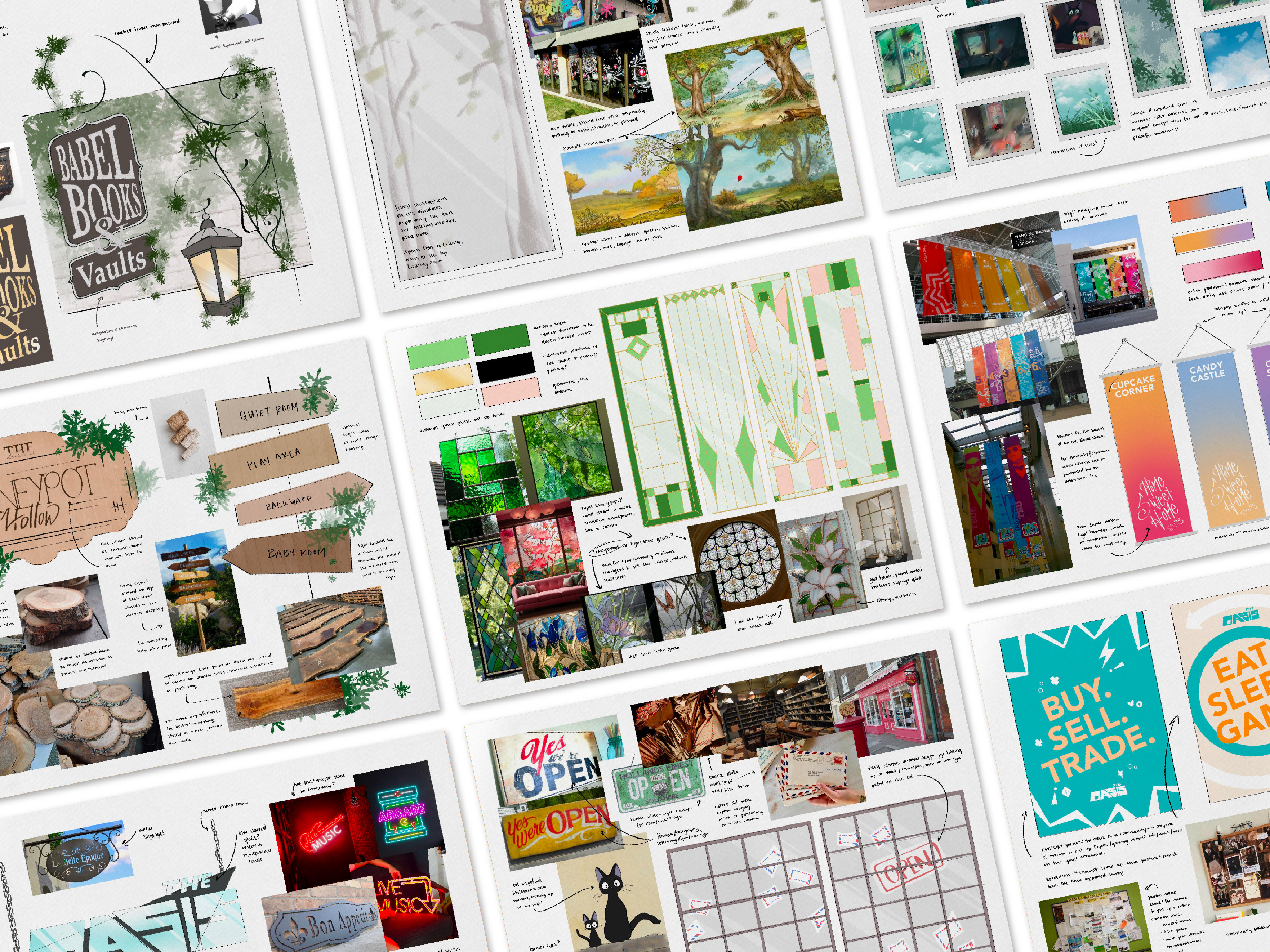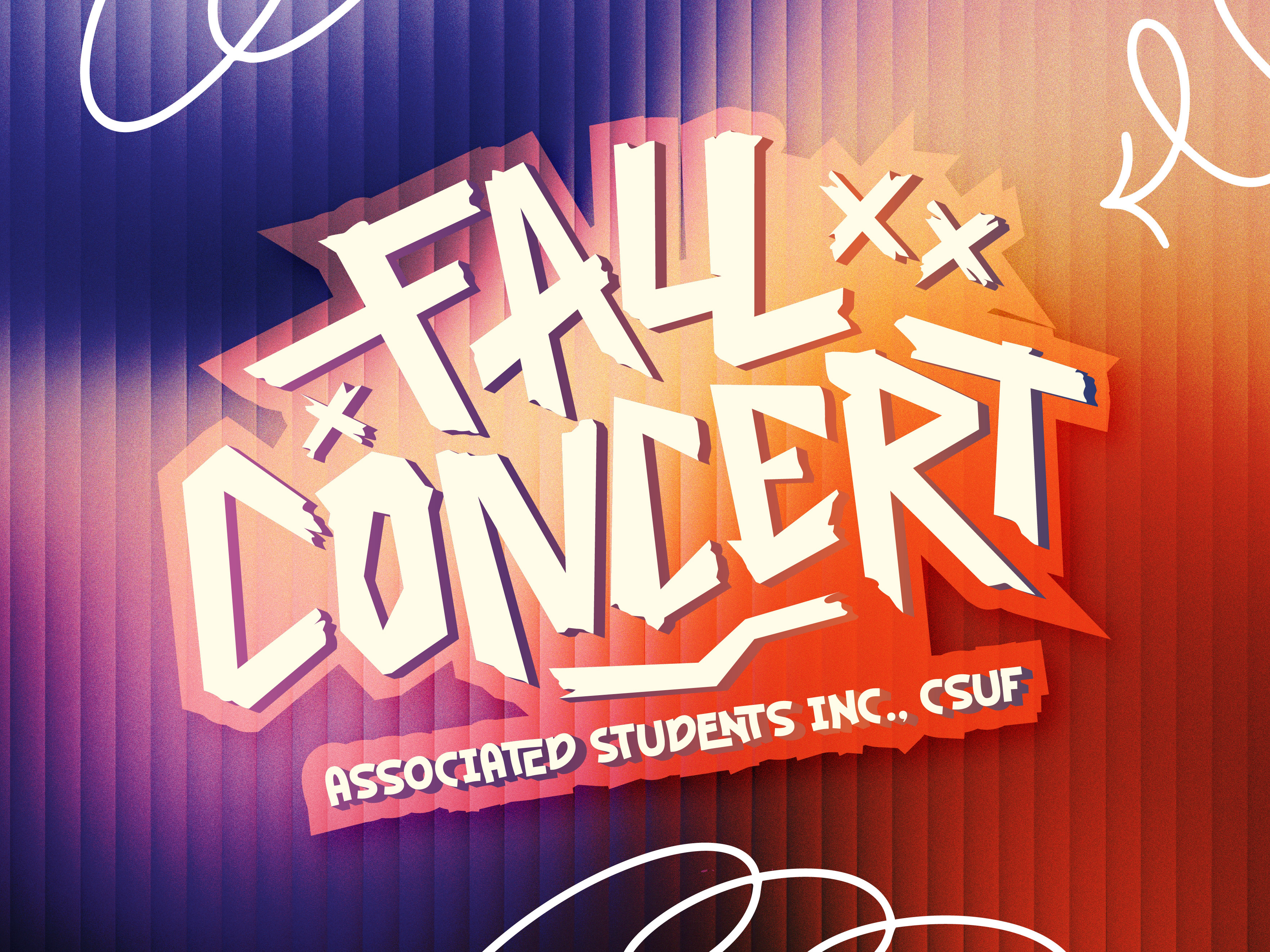Align: All-in-One Scheduling
Align is a concept app interface designed for daily synced scheduling between to-do lists, habits, goal setting, and calendar events.
Overview
Align is an all-in-one scheduling app, designed to combine a user's multiple priorities into a daily task page.
ROLE
Visual Designer
SERVICES
UI
UX
Branding
Accessibility Design
I designed a set of wireframes that matched up with the information architecture, leaving space for icons and content.
The design system I came up was very simple, with slight drop shadows, rounded edges, and thin divider lines. I wanted the design to feel very unobtrusive, so the user could focus on the content without distractions or unnecessary elements.
Using the design system and wireframes, I built out and prototyped Align's UI.
After receiving critiques, I made edits accordingly. I reduced harsh drop shadows, thinned out multiple heavy lines, and adjusted spacing and text size to give the final product a more refined look. I also added a dark mode, checking that colors still met accessibility standards.